Let see how to create a Reosurce file in project.
Step 1
Create a console application and give name it ConResource.
Step 2
Create a resource file in a console application,Right click on application from solution explorer, select Add New Item,Select Resources File from installed Visual Studio templates and name it MyResource,it is look like this
Click on image for better view
Step 3
After creating a resource file,Resource editor will be open,it is look like this
Click on image for better view
Step 4
In Resource Editor,we can add string resources, images, icons, audio, general files and other documents. Resource files are simple key/value combination with a comment and are stored as XML,it is look like this
Click on image for better view
In String Section create a two key(Name) called as FirstName and LastName with value 'kishor' and 'Naik'.
Resource files are strongly typed meaning that we can programmatically reference the keys by name, rather than hard coding the name in a string.
Step 5
Read a value from Resources file,it is look like this
class Program { static void Main(string[] args) { //// Read a value from Resource File System.Console.WriteLine("First Name\t:\t" + MyResource.FirstName.Trim()); System.Console.WriteLine("Last Name\t:\t" + MyResource.LastName.Trim()); } }
Run the project.
Note - Resources file can be used in Window Application,WPF and Web application.
Download
Download Source Code
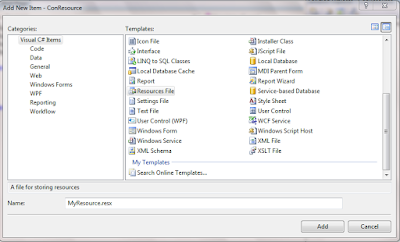

Kishor, if you're interested in localization tools that help manage app translation smoother, check out the l10n platform https://poeditor.com
ReplyDeleteI think it's an awesome online & collaborative solution.